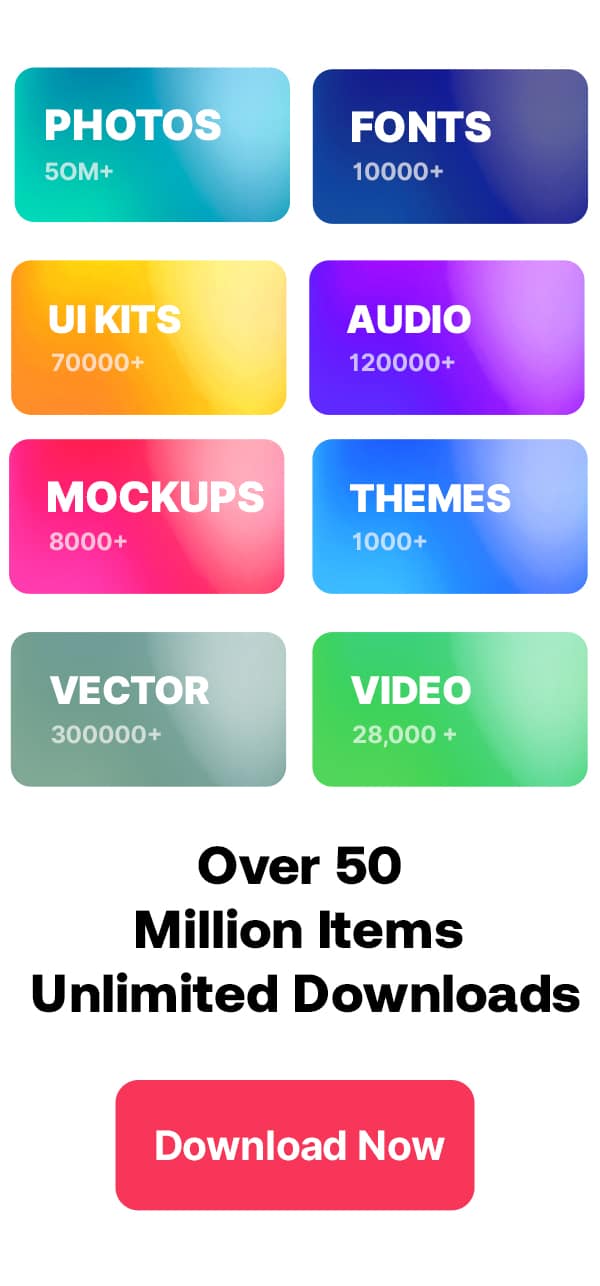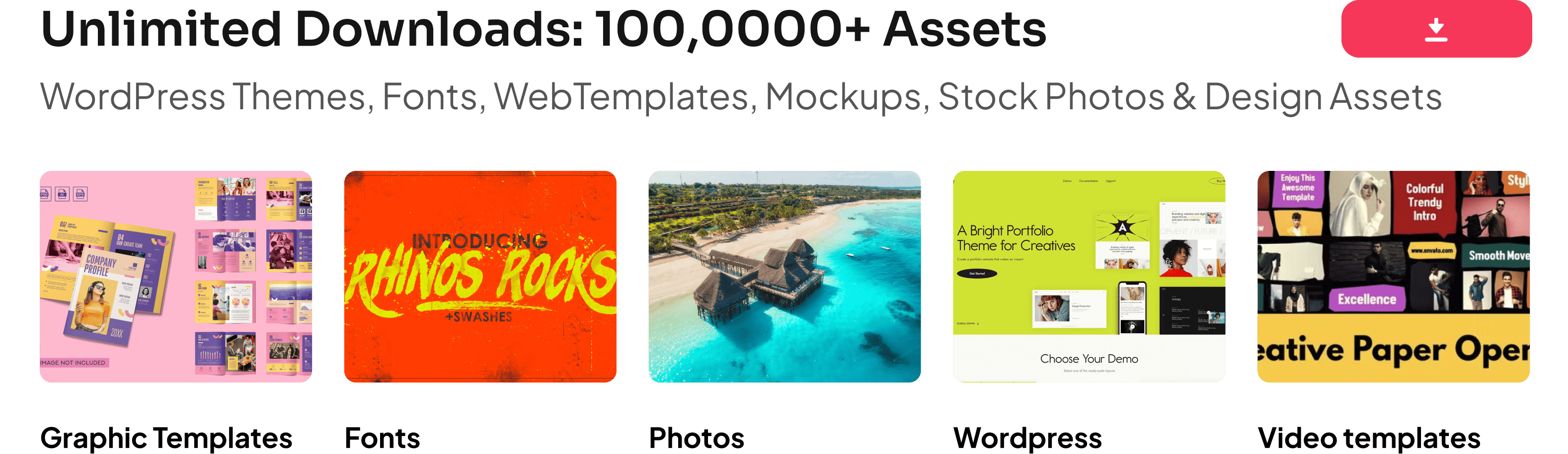Top 6 PHP Debugging Tools to Have in Your Kitty
PHP errors can be intimidating, to put it mildly. They can destroy the very fiber of a project when left unaddressed. But the job is easier said than done, since your code may involve a ton of lines. PHP web development endeavors are not short of scripts, which only proliferate the complexity levels and give developers a real hard time to point out the errors in their respective programs.
Thus, before we move on to discuss how we can make the debugging process in PHP easier, let’s understand if it is worthwhile to use PHP in the first place.
See also : Tips and Tricks for Holiday Web Design
Developing a project by the means of PHP takes the efficiency and usability levels of your project to new avenues. The organized code structures in PHP make it a very developer-friendly language as even a novice can write programs that can give some remarkable outputs. It’s compatibility with UNIX and Windows make it all the more must-have for developing web applications. Scripting pages through PHP is a highly rewarding process since it is a server side language. The platform lets you create applications that are rich in features and highly interactive at the same time. All this can be accomplished without resorting to extensively long codes. It is available free of cost, thus you don’t need to worry about shelling out huge bucks on buying it. As for the errors that keep cropping up from unknown quarters, we have a whole bevy of highly effectual debugging tools:
The PHP debugging tools have transformed the way developers search for errors and debug them. The otherwise intricate job has been rendered easier, with a greater sense of structure.
Whoops
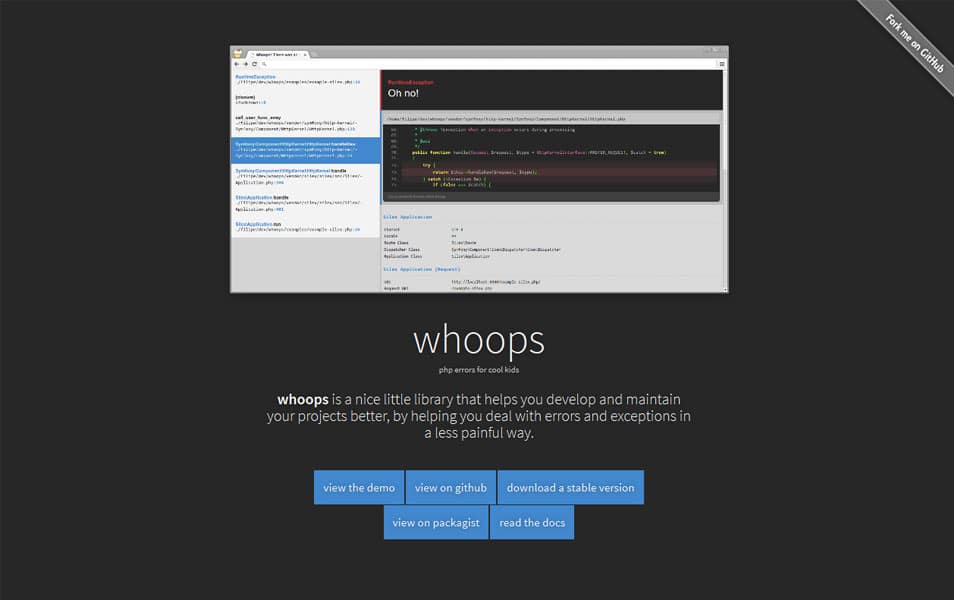
A PHP library for handling exceptions, Whoop proves to be a highly competent debugger. The errors are handled in stacks using an interface that’s easy to comprehend and impressive to look at. The APIs facilitate fuss-free debugging of errors and seamless integration. Whoops is easily configurable and has user-friendly features.
Pinba
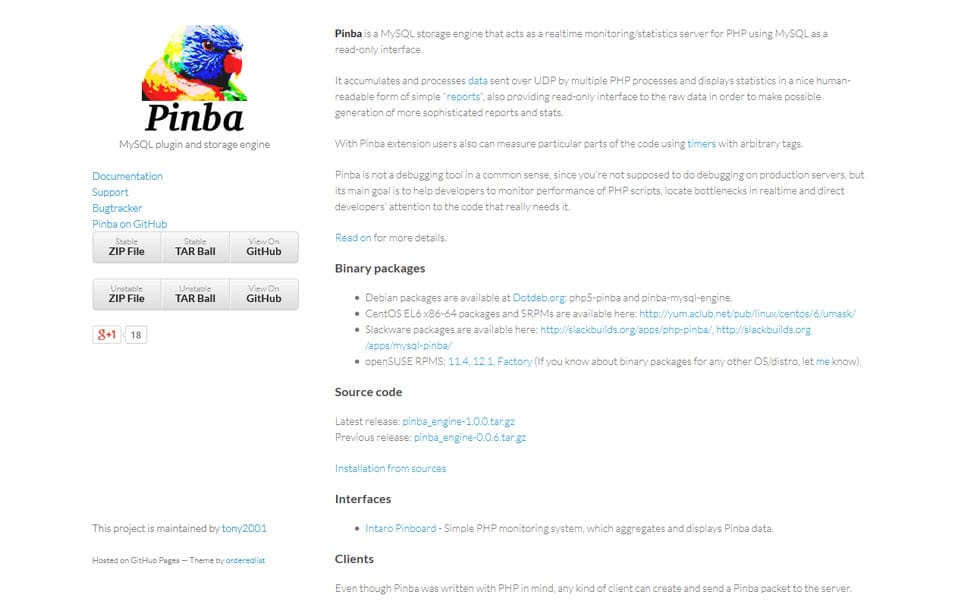
Popular as a MySQL storage engine, Pinba is also useful to analyze callous problems. Pinba works more as a system that displays important statistics and evaluates the app performance by carefully examining the inputted information. Configuring Pinba doesn’t make for a difficult task.
PHPMD
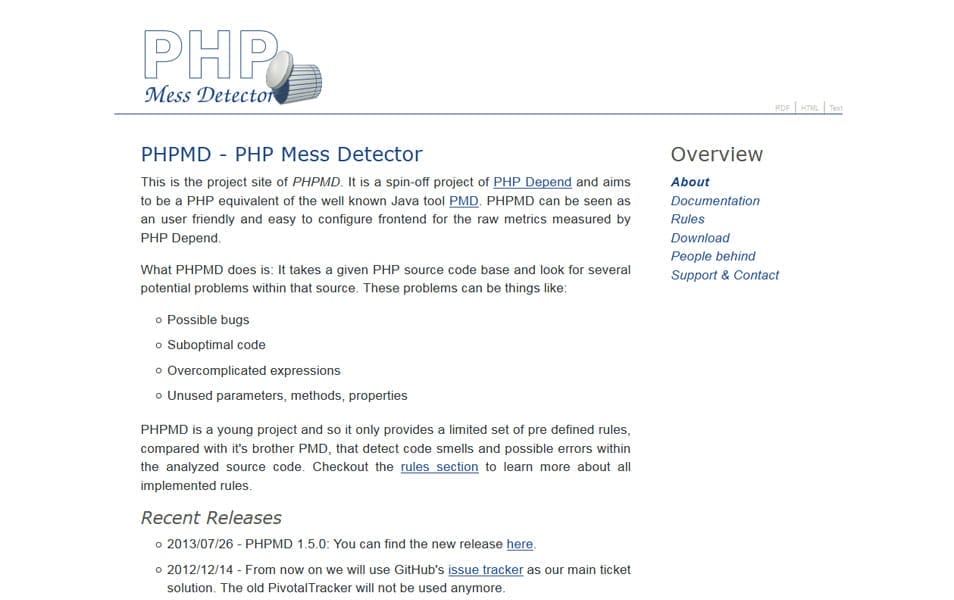
PHP Depend is mostly relying on the metrics that are represented in their most elementary form. Such representations are sometimes difficult to understand and work upon. PHPMD thus provides front-end that takes the basic representation of metrics and converts them into a more resourceful and understandable version. This tool can be easily configured and it proves to be extremely efficient to point out the errors that are caused due to bugs, half baked codes, redundant parameters, etc.
Xdebug
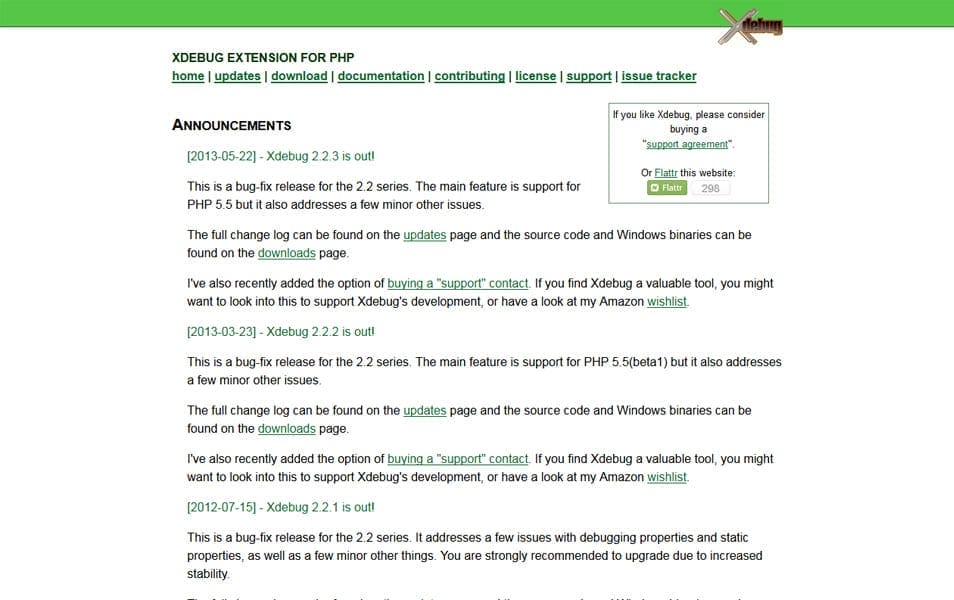
Xdebug is essentially an extension made available by the PHP platform for people who keep encountering errors and are looking for highly effective ways to debug them. It is also an established tool to profile PHP scripts. Simply for the fact that it is no more than an extension, accessing and using it is not a complicated task at all. The error messages sent out by this tool provide traces on stacks
Krumo
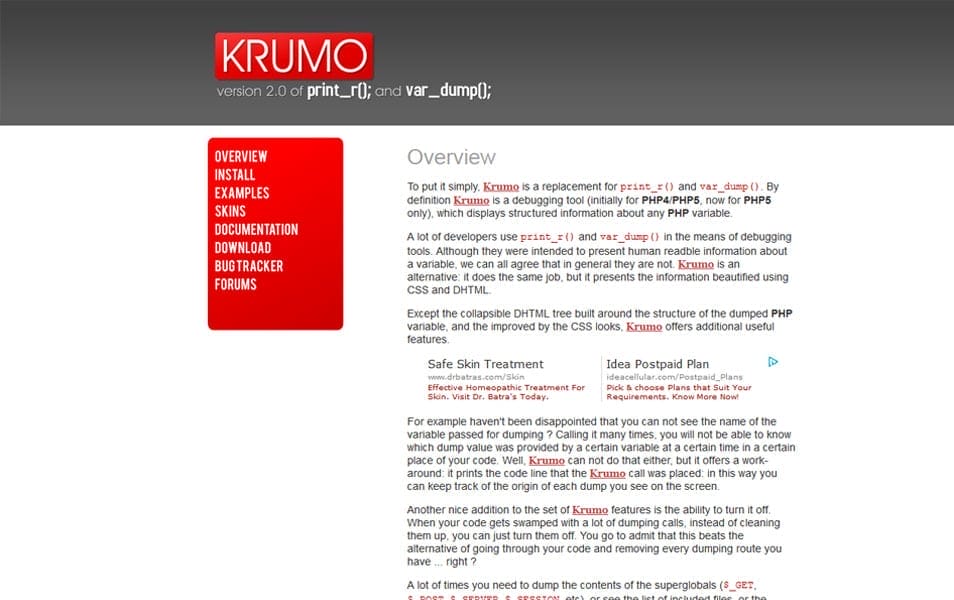
Krumo is again a tool that results in a more organized display of results when trying to debug and display errors. The execution of the Krumo tool results in the development of DHTML tree. This tree basically encompasses the structure of the PHP variable that is being dumped. With Krumo, you are also provided the capability to accelerate the debugging process by the means of switching it off.
Irrespective of the extent of the user-friendliness of PHP web development platforms, there is always room for small and big errors. Locating the errors that are causing your projects crash quite too often or rendering them unable to produce the desirable results is absolutely critical. With access to a host of resourceful tools as explained above, the debugging process is made easier without a whole lot of friction. If you are still unsure about your PHP skills and whether or not you possess the skills and programming acumen to use the above tools, hire PHP programmers and let them take care of the details.